Welcome to COMPUTERS and BUSINESS Class
Computer 6 ( 6th grade)
This course introduces students to the basic areas of technology through the use of fun projects and activities using Office 365, including Word, Excel, and PowerPoint, along with various other applications. We will integrate other content areas into our fun technology activities and learn basic business strategies, especially regarding finance and long term growth. Typing skills are also an integral part of this class. Students will be ready to move on to future computer classes. Students will need to have their own earbuds for this class.
SYLLABUS CLICK HERE
Computers I (7th & 8th grade)(no prerequisite for this class)
This is a fun, project-based class where the students will learn a variety of useful programs! Students will create their own business publications using Office 365 along with other software applications regarding Photo Editing and Web Page design applications. We will expand on business and personal finance and investing as well as continue to integrate core topics into our activities. Students will need to have their own earbuds for this class.
SYLLABUS CLICK HERE
Computer II (Prerequisite of Computers I) (7th or 8th grade)
Take your computer skills to the next level! This class expands students’ knowledge of computer functions, hardware, business and graphic applications. We will continue to use our technology to study exciting financial growth patterns as they relate to algebra and how those concepts can benefit their future financial success. We also explore more applications of a photo editor, web pages and HTML. Must have taken Computers I to enroll in this class.
This course introduces students to the basic areas of technology through the use of fun projects and activities using Office 365, including Word, Excel, and PowerPoint, along with various other applications. We will integrate other content areas into our fun technology activities and learn basic business strategies, especially regarding finance and long term growth. Typing skills are also an integral part of this class. Students will be ready to move on to future computer classes. Students will need to have their own earbuds for this class.
SYLLABUS CLICK HERE
Computers I (7th & 8th grade)(no prerequisite for this class)
This is a fun, project-based class where the students will learn a variety of useful programs! Students will create their own business publications using Office 365 along with other software applications regarding Photo Editing and Web Page design applications. We will expand on business and personal finance and investing as well as continue to integrate core topics into our activities. Students will need to have their own earbuds for this class.
SYLLABUS CLICK HERE
Computer II (Prerequisite of Computers I) (7th or 8th grade)
Take your computer skills to the next level! This class expands students’ knowledge of computer functions, hardware, business and graphic applications. We will continue to use our technology to study exciting financial growth patterns as they relate to algebra and how those concepts can benefit their future financial success. We also explore more applications of a photo editor, web pages and HTML. Must have taken Computers I to enroll in this class.
Google Classroom

Many teachers will use Google Classroom and Google Docs for their assignments. Student login for google is userid@students.olatheschools.com. Their password is the same password they use to sign on to school computers.
Many apps used by teachers sign in with google, so it is important for students to know their login and password.
Many apps used by teachers sign in with google, so it is important for students to know their login and password.
Office 365
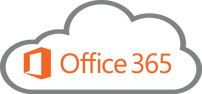
All students have access to a Microsoft Office 365 account. This includes Word, Excel, Power Point and One Drive. Student login is userid@stu.olatheschools.org. Their password is the same password they use to sign on to the school computers.
Office 365 offers many rich technology features that will be a learning process for the students and myself. Each student has access to five Terabytes of free file storage via OneDrive for Business at https://login.microsoftonline.com
Office 365 offers many rich technology features that will be a learning process for the students and myself. Each student has access to five Terabytes of free file storage via OneDrive for Business at https://login.microsoftonline.com
GUEST SPEAKERS!! WE NEED YOU!
If you are interested in speaking to our computer classes, please fill out the form below (or scan the QR code). I will contact you and we will see if we can connect on a time for you to come and share about technology in your career.

