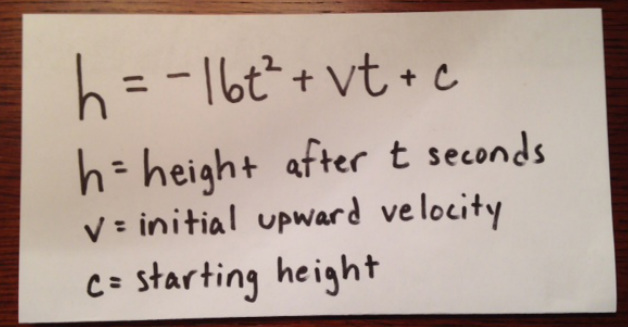INITIAL UPWARD VELOCITY PROJECT
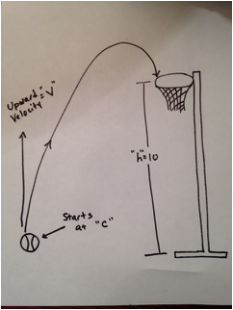
Using the formula above where h=height of the basketball - height is a function of time; V = the initial upward velocity of an object; and C = the beginning height - create a presentation that teaches and explains the math behind this in a problem.
Details will be discussed in class.
Details will be discussed in class.
You will have the opportunity to choose the project for the grade you would like to receive. If you choose to go for an A or B, you will be allowed to work as a group. The only requirement is that every person in your group have a responsibility for the project. If you choose to work for a C, you must do your own project - but you can talk to other students for opinions of your work.
Also, part of your task is to give me feedback as to how the iPad and Tablet assisted you in completion of the project. We will also have access to computers part of the time. In other words, what were you able to do and not do on the iPad? Explain how the iPad made it easy or difficult. Do the same for the Tablet and computer.
Also, part of your task is to give me feedback as to how the iPad and Tablet assisted you in completion of the project. We will also have access to computers part of the time. In other words, what were you able to do and not do on the iPad? Explain how the iPad made it easy or difficult. Do the same for the Tablet and computer.
A
|
B
|
C
|