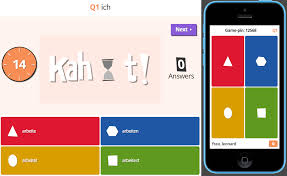Using KAHOOT in the Classroom
Goals:
|
|
GOAL 1: Create your own personal account.
|
Click on the picture to go to the create Kahoot page
|
Goals 2 and 3: Duplicate and create a Kahoot Quiz
In the section below you will find videos and PDF's to help you master creating and duplicating Kahoot Quizzes in your classroom
How to CREATE a Kahoot Quiz |
How to DUPLICATE, edit and save a Kahoot |
|
|
|
DOCUMENTS TO HELP MANAGE YOUR KAHOOT ACCOUNT
|
The document below is a is a full length guide from the Kahoot site. It is very detailed on all parts of Kahoot that you might be interested in implementing.
|
The document below is an abbreviated description on how to CREATE and PLAY a Kahoot Quiz.
|
|
| ||||||||||||